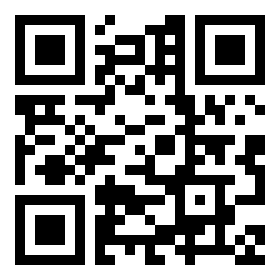PixInsight For Dummies (Like Me) | Part 5: Mono Workflow
Additional Information
Related links, images and relevant information involving this howtube video.
Today's workflow focuses on narrowband data from a monochrome camera. We'll be sticking to the routine we established in the previous video, although there are a few key differences. This narrowband workflow has been designed to minimize the complexities of PixInsight.
00:00 - Intro
00:41 - Step 1: Rename Photos
01:09 - Step 2: Create Color Image
03:28 - Step 3: BlurXterminator - Correct Only
03:57 - Step 4: SPCC
08:04 - Step 5: BlurXterminator - Sharpen
08:55 - Step 6: StarXterminator
09:26 - Step 7: Gradient Correction
10:02 - Step 8: Narrowband Normalization
12:51 - Step 9: NoiseXterminator
13:27 - SCNR
14:18 - Step 10: Stretch Photos
15:23 - Curves Transformation
19:17 - Selective Color
20:57 - Save Project
22:04 - History Explorer
22:39 - Blend Stars with PixelMath
24:35 - Star Reduction
25:15 - Save Final Images
26:27 - Final Thoughts
Comments
Comment on this video
Make a Donation
Support this channel with a recurring or one-time donation