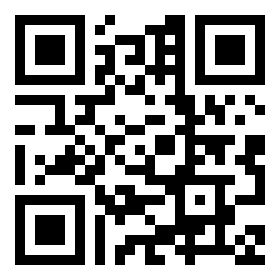PixInsight For Dummies (Like Me) | Part 4: OSC Workflow
Additional Information
Related links, images and relevant information involving this howtube video.
This color workflow is designed to keep things simple, and efficient. We'll be using a selection of powerful tools that can quickly take an ugly, problematic image and turn it into a beautiful final photo in just ~10 steps!
00:00 - Intro
00:15 - Step 1: Rename Photo
01:30 - Step 2: Auto-Stretch Image
01:54 - Step 3: BlurXterminator - Correct Only
03:00 - Step 4: SpectroPhotometricColorCalibration
06:01 - Troubleshooting SPCC
07:34 - SPCC Graphs Explained
08:22 - Check Color Calibration Results
10:47 - Step 5: BlurXterminator - Sharpen
12:13 - Step 6: Gradient Correction
14:37 - Color Cast Discussion
15:34 - Step 7: StarXterminator
16:14 - Step 8: Background Neutralization (optional)
17:19 - Step 9: NoiseXterminator
19:03 - Step 10: Stretch Photo
21:01 - Step 11: Create HDR Image (optional)
23:00 - Curves Transformation
28:17 - Blend Stars with PixelMath
31:06 - Star Reduction
33:06 - Save Final Images
35:02 - Outro
Comments
Comment on this video
Make a Donation
Support this channel with a recurring or one-time donation