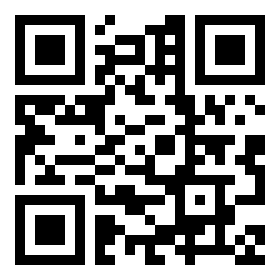PixInsight For Dummies (Like Me!) | Part 8: Full Workflow
Additional Information
Related links, images and relevant information involving this howtube video.
Welcome to the final workflow in the PixInsight for Dummies (Like Me!) Course. Today we'll go through the entire process, starting with WBPP.
You can view the Nvidia Speed Boost article here.
Here's the PixelMath equation, courtesy of Adam Block:
combine(nebula,stars,op_screen())
Click here to download the Star Reduction script by Bill Blanshan.
00:00 - Blink Tool
02:25 - Cosmetic Correction
03:45 - WBPP - Color Workflow
12:10 - Nvidia Speed Boost
13:40 - Open Stacked Photo
14:51 - Technical Difficulties
15:35 - SPCC
18:37 - SCNR
19:33 - BlurXterminator
21:52 - StarXterminator
23:06 - NoiseXterminator
23:46 - 24bit STF
24:46 - Save Project
25:39 - Stretch Data
28:53 - Photoshop Curves
29:29 - Selective Color
32:29 - Camera RAW Filter
34:12 - Save Flattened Image
35:00 - Blend Stars with PixelMath
35:59 - Star Reduction
39:53 - Final Tweaks in Photoshop
42:56 - Outro
Comments
Comment on this video
Make a Donation
Support this channel with a recurring or one-time donation