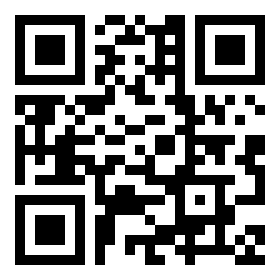PixInsight For Dummies (Like Me!) | Part 2: Stacking
Additional Information
Related links, images and relevant information involving this howtube video.
In this video I'll walk you through the basics of using PixInsight's "Weighted Batch Preprocessing" script, which is used to stack your photos. This is a very powerful tool, but it does have some problems. For example, if you are stacking high-res photos then the software will save all new versions of your RAW images. These new photos can take up lots of space on your computer. Of course, you can always delete them later, but it's just another hassle to deal with.
I've also found that PixInsight takes considerably longer to stack my images when compared to DeepSkyStacker or ASI Studio's DeepStack tool. In one example, PixInsight took over 2 hours to stack 100 photos! The same batch of photos was stacked in less than 5 minutes using ASI Studio.
There are some benefits to using the Weighted Batch Preprocessing script though. First of all, you can really make use of the metadata and keywords in your images. This makes it easier to include multiple nights worth of data, or just stay organized. PixInsight also has an "Astrometric Solution" tool that uses your focal length and pixel size to help determine what stars are visible in your image. It can then essentially "plate solve" your final stacked photo. This data can later be used in the "SpectroPhotometricColorCalibration" tool to accurately fix the white balance and colors of your image.
I'd highly recommend checking out Adam Block's tutorials for more information on Weighted Batch Preprocessing. He has a wealth of information regarding the various settings. You can find his YouTube channel here:
https://www.youtube.com/c/adamblock
00:00 - Weighted Batch Preprocessing Intro
01:09 - Load Lights, Darks, Bias, Flats
03:16 - WBPP Settings
05:09 - Begin Stacking
06:04 - Find Stacked Files
08:12 - Delete Unnecessary Files
09:25 - Stack in ASI Studio
11:38 - Recap
12:54 - Outro
Comments
Comment on this video
Make a Donation
Support this channel with a recurring or one-time donation