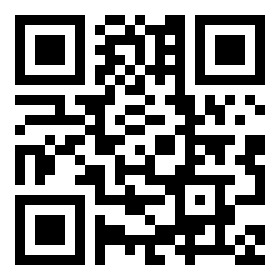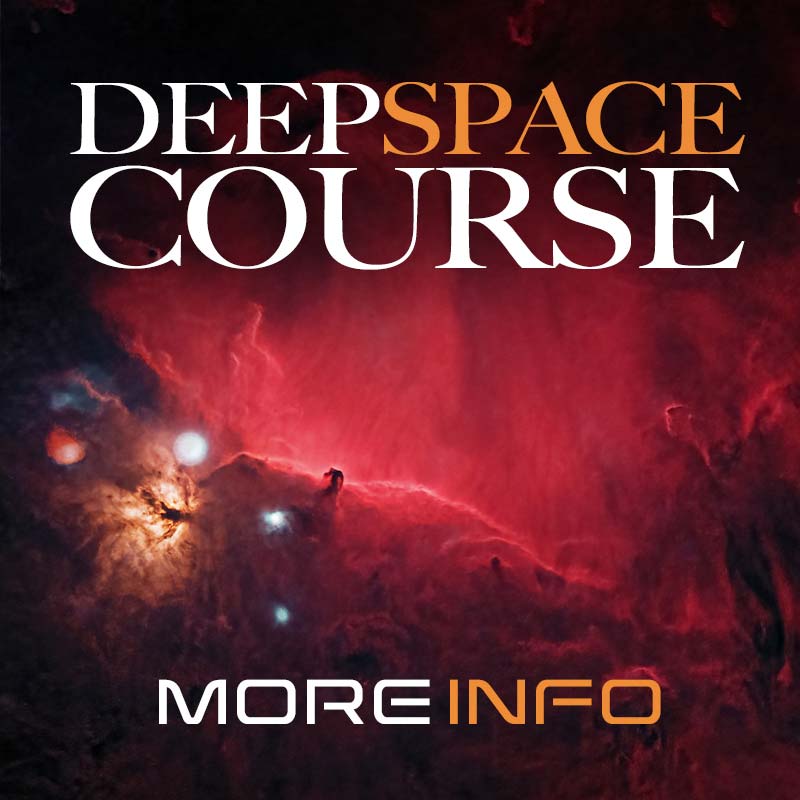Triangulum Galaxy - Alternate Workflow with PixInsight
Additional Information
Related links, images and relevant information involving this howtube video.
In my previous Triangulum Galaxy DSLR workflow we started off in Bridge and Camera RAW. This allowed us to fix the Exposure, White Balance, Vignette, Color Noise, and more. Then we saved those images as TIFFs and stacked them.
In this Alternate Workflow we'll be stacking the RAW data first. This will be a better choice if you are taking calibration frames. You always want to stack the RAW Lights, Darks, Flats, etc... After we've stacked our RAW photos with the calibration frames, we'll head over to PixInsight. There's a very powerful tool called "ScreenTransferFunction" that can fix both the Exposure and color cast with a single click!
When the image has been properly stretched you may start to notice more problems. Since I did not take any calibration frames, my stacked image still has a noticeable vignette and a slight amp glow. While there are ways to fix this in PixInsight, I prefer something easier.
GradientXterminator is a paid plugin for Photoshop that does a wonderful job removing DSLR amp glow, light pollution, and vignette gradients. You can download it here:
https://www.rc-astro.com/resources/GradientXTerminator/
We can use GradientXterminator to quickly fix the vignette, without dealing with the complicated PixInsight workflow.
The next step of the workflow involves removing the stars. I recommend StarNet 2, which you can download here:
https://www.starnetastro.com/download/
StarNet 2 is available both as a standalone application and a plugin for PixInsight. I find that the PixInsight version has more functionality and is ultimately easier to use. StarNet can even create a Star Mask image, which will come in handy later.
There is a major flaw with this alternate workflow though, and that is the Color Noise. In my standard workflow, this Color Noise is automatically removed at the very start in Camera RAW. We never even have to think about it. Since we stacked the RAW data today though (and I didn't incorporate any calibration frames) the Color Noise is baked into the stacked image.
I'd recommend watching some other YouTuber's for more information on removing color noise in PixInsight. I don't have enough experience yet with the software to show a fast, easy way to remove the color noise. So I'll leave that to someone else.
00:00 - Intro
00:32 - Stack RAW data with Calibration Frames
1:33 - Fix Exposure in PixInsight
02:16 - Fix Color Cast in PixInsight
03:19 - Apply Changes to Histogram
04:55 - Save Image and Open in Photoshop
05:33 - GradientXterminator
07:29 - StarNet 2 in PixInsight
09:37 - Star Reduction in Photoshop
13:17 - Enhance Galaxy Details
14:29 - Combine Images
15:31 - Color Noise Problems...
16:47 - Outro
Featured Products For This Video
Shop for the products you need/found in this video
Comments
Comment on this video
Make a Donation
Support this channel with a recurring or one-time donation