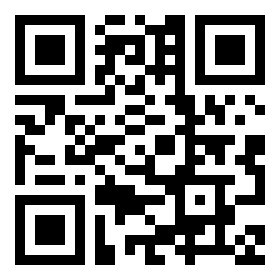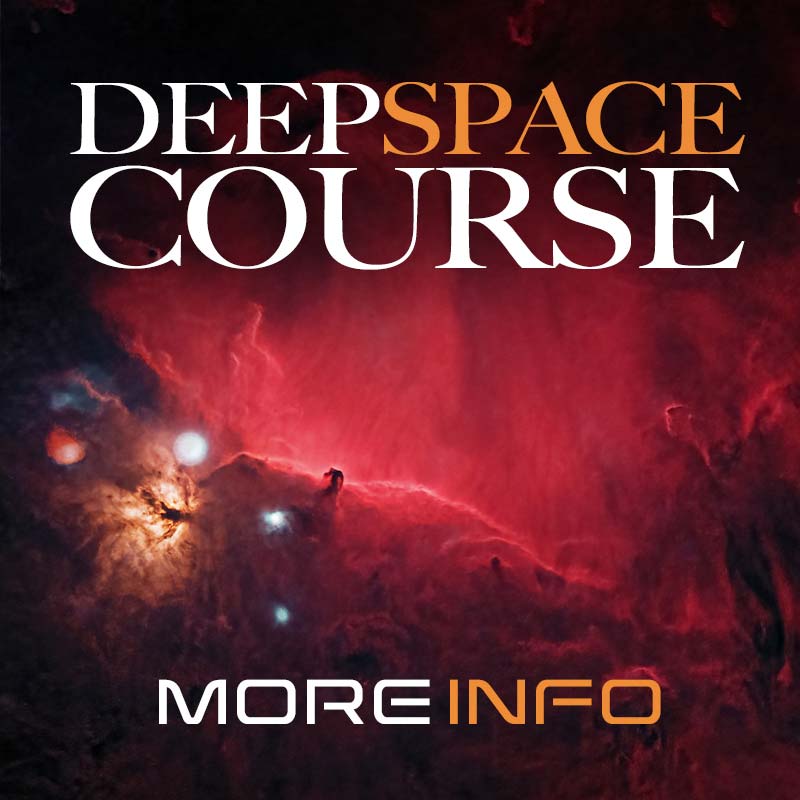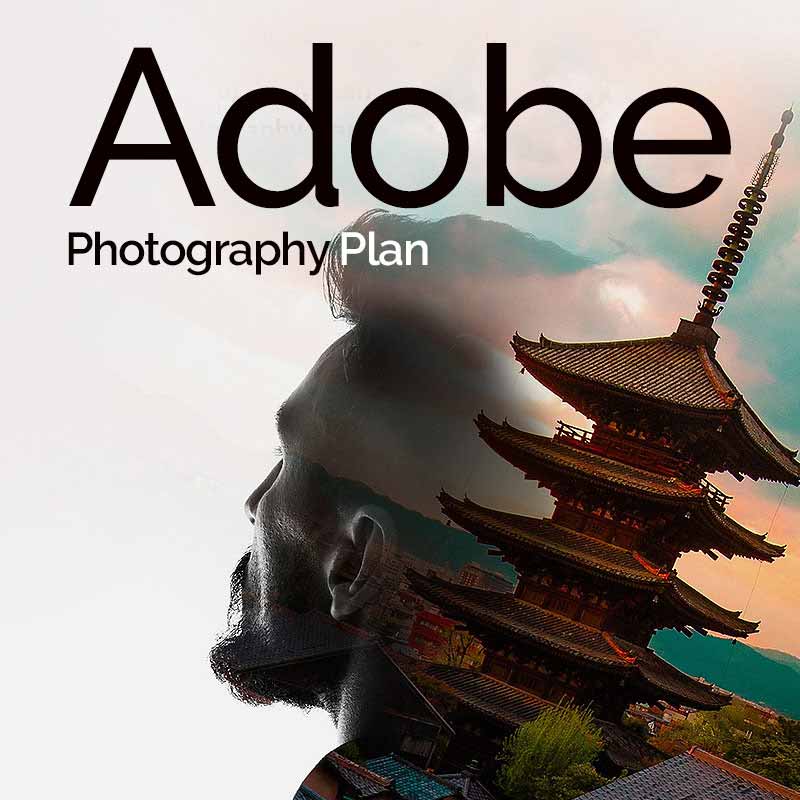Intro to Astro - Camera Settings / Pt 3 of 4
When you're ready:
Additional Information
Related links, images and relevant information involving this howtube video.
The Basics
If you want to take Milky Way photos, then here are some beginner camera settings that should work well:
* f/2.8
* ISO 6400
* 15 Seconds
However, as we discuss in this video, your #1 goal at night is to capture as much light as possible. There are a few different ways you can do this. Use a longer shutter speed, use a wider aperture, take multiple photos and stack them together, light paint the scene, use moonlight. All of these options will let more light into the camera, and lead to cleaner photos.
If you don't capture enough in your photos, they will appear grainy. The photos may also exhibit some sensor-level problems. In my case, the Nikon D750 has a terrible purple glow at the bottom of the frame. The best way to fix this problem is to shoot a 4 minute exposure. Now the purple glow is gone, and my images are clean, detailed, and colorful!
Stops
A "Stop" is a measurement of light in photography. This is very important to understand. One Stop will double or halve the amount of light entering the camera. If I take a 1 second photo and a 2 second photo, the 2 second photo will have twice the amount of light. I've increased the shutter speed by one Stop. We can apply this concept to Aperture, ISO, and the Shutter Speed.
Since these Stops double each time, the amount of light can drastically change with just a few scrolls on your camera's dials. For example, if we go from f/1.4 to f/2.8, we've lost two Stops of light. That means an f/2.8 photo will have four times less light than an f/1.4 image! (2x2) Let's drop the aperture one more full stop, down to f/4. Now we are capturing eight times less light than f/1.4! (2x2x2)
Aperture Full Stops
f/1.4
f/2
f/2.8
f/4
f/5.6
f/8
f/11
f/16
f/22
Shutter Speed Full Stops (condensed)
1/8 second
1/4 second
1/2 second
1 second
2 seconds
4 seconds
8 seconds
16 seconds
32 seconds
64 seconds
128 seconds
256 seconds
512 seconds
ISO Full Stops
ISO 100
ISO 200
ISO 400
ISO 800
ISO 1600
ISO 3200
ISO 6400
ISO 12,800
ISO 25,600
Utilizing Stops
When I was first doing astrophotography, I used between a 15-20 second long exposure. I couldn't go wider than f/2.8, and I knew the ISO did not actually change the amount of light entering the camera, nor the camera's sensitivity to light. Therefore, I decided to shoot a longer shutter speed to increase the amount of light in my images. By going from 15 seconds up to 240 seconds, I captured roughly 4 Stops more light. Since each Stop doubles the amount of light, (2x2x2x2) I captured 16 times more light!! That explains why my 4 minute photos are so much cleaner than the 15 second images! Even if I purchased an f/1.4 lens, I'd only get 4 times more light than f/2.8. That's not nearly as much of an improvement, and I'd risk running into blurry stars at f/1.4.
Long Exposure Noise Reduction - A Quick Fix for Hot Pixels
I don't mention this in the video, but if you are going to be shooting over 30 seconds, especially on a warm night, then you should turn on Long Exposure Noise Reduction (LENR) in your camera's menu. This will cause the camera to take 2 exposures every time. The first exposure is your normal photo. The second exposure is a Dark Frame. The mirror will stay down, and the camera will not capture any light. Once the second exposure is finished, the camera will compare the two images, find any hot pixels, and remove them. Ultimately, you will be left with one clean, final photo. However, when LENR is turned On, the camera will always take 2 photos, each with the same settings. That means if you take a 60 second photo, it will actually take 120 seconds to complete.
I use LENR whenever I'm taking my long foreground exposures. I do not use LENR when I'm using a star tracker though! In my experience, using LENR when photographing the night sky will cause more problems. The camera cannot differentiate between stars and hot pixels very well, and it causes artifacts.
ISO
ISO is by far the most misunderstood camera setting out there. Contrary to popular belief, it has no effect on your camera's sensitivity to light. The ISO is a "post-sensor Gain". In layman's terms, the ISO really doesn't effect the camera until after the data has been captured. As I will demonstrate in this video, you can basically do the same thing on the computer. Using an application like Camera RAW, I can increase the "Exposure" slider and brighten the image. That's essentially what the camera is doing when you increase the ISO.
I highly recommend reading this article from Roger Clark, he gets into a lot of details on ISO. You may want to re-read this multiple times to fully grasp the fundamentals of ISO.
I've gone through and tested my camera's sensors for ISO Invariance, and the results were pretty interesting. You can read more about that here.
If you're still a bit confused on ISO, let me explain what you really need to know. Frankly, you can use whatever ISO you want at night. Generally from ISO 800 - 12,800 is a good bet. The ISO you choose will depend on your current shooting scenario. For example, if you are shooting in a light polluted area, with an f/1.4 lens, you may need to use ISO 400 or ISO 800. Or, you may be out in the desert on a moonless night. In this case, you may want to increase the ISO to 12,800 so you can make out the foreground in your image.
There's really not much more to it then this - increase the ISO if the image looks too dark. Decrease the ISO if the image is too bright.
Aperture
The aperture will almost always be set to wide-open. This will depend on the lens you are using. If I use a 14-24mm, my max aperture is f/2.8. If I use the Tamron 150-600mm and I zoom into 600mm, then my max aperture will be f/6.3.
The only time you'd want to intentionally use a smaller aperture (f/4, f/5.6) is if you are noticing severe star distortion in your images. My Sigma 35mm lens can open up to f/1.4, which lets in a lot of light! Unfortunately, the stars look terrible at f/1.4. Therefore, to get a sharp image I must stop the lens down to f/4.
Another aperture consideration is the Depth of Field. This is how much of your image will be in focus. As you use wider apertures (f/1.4, f/2, f/2.8) you have a shallower Depth of Field. That means the stars may be sharp and focused, but your foreground will be blurry.
This ultimately comes down to the focal length you are using. Wider focal lengths (10mm - 20mm) have a very wide Depth of Field, even at f/2.8. Therefore, I can focus on the stars in my photo with the 14mm lens, and I know the foreground will be sharp too! This is just one more reason to buy a wide angle lens for astro. It makes focusing easier at night!
If you plan on using a 35mm lens, your Depth of Field will be much narrower, especially if you are shooting at f/1.4. That means the stars will be sharp, but your foreground will blur out. Now you need to take a photo for the foreground, and a photo for the sky. Then blend them in post-processing. Or, use a narrower aperture (f/4). Remember, a smaller aperture increases the Depth of Field, making more of the image sharp and in-focus.
Final Word
I've thrown a lot of advanced photography concepts at you in this video and article. I don't want you to get stressed out and confused though. Always refer back to the basics I mentioned right at the start: f/2.8, ISO 6400, 15-20 seconds. If you start out here, you will get good photos in most cases.
Featured Products For This Video
Shop for the products you need/found in this video
Comments
Comment on this video
Make a Donation
Support this channel with a recurring or one-time donation