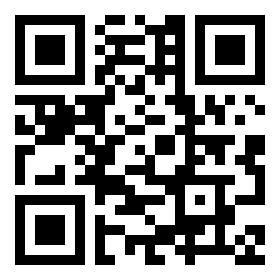Pendulum Wall Clock
Additional Information
Related links, images and relevant information involving this howtube video.
Just to remind folks --- I like showing people how to do animation. I've taught almost 2,000 people how to draw animation, and how to use 2D and 3D animation Software. My brother and I started drawing when we were in diapers. Eventually that got us to where we could make some $$$ at it. I'm not saying it's easy. But it's a way to make a living, if you hustle. •••••••••••••
This is another Demonstration piece created in the course of a 3-hour class. The reason I show these, with flaws and imperfections included, is to make the point that it **IS** possible to learn the tools and procedures in a reasonable time, enough that you can build complex assemblies and see how the parts fit together, and how to adjust the controls to get the darned things to do what you want.
Refinement comes Afterward. You can't know in advance which part of the process will be most demanding. That's another reason I try to design exercises that are FRAMED to eliminate extraneous crap that can get in the way of understanding which decision creates which result. Students need to learn to follow instructions, and NOT do additional stuff just to show off, because that can obscure and interfere with the LEARNING target of the assignment.
It seems to help students make sense of the process, to see that you don't have to make the darned thing PERFECT on the very first attempt.
I tell students to do the SIMPLE, streamlined task FIRST, so they learn to deal with the crucial variables or tools, THEN do a show off piece. That way, you have a much better chance of your fancy piece actually WORKING!!!
I've delivered projects with five different 3D applications, Three Desktop publishing programs, at least Seven applications from the Adobe Creative Suite, three music composition software titles, and about two dozen combinations of technologies to get my animation to broadcast. That's actually not unusual, since the technologies are constantly evolving, improving, and finding new ways of doing things.
Some people like to Grouse and Complain about how differently application manufacturers will set up their products to do what Seems to be Exactly the Same Stinking TASK.
I've been that person. Sometimes. yep. But gradually, I've come to understand that (1) Copyright and Patent Law sorta REQUIRE that different designers come up with alternate methods and tools that don't STEAL other people's ideas; and (2) There ARE actual Benefits to having more than one solution to a problem. That's true WITHIN an application, as well as in the big wide world outside your particular sweatbox.
Application programs frequently have BUGS, and the worst ones are the ones that YOU discover weeks into a project. Some conflict that only occurs when you're committed to a deadline... Well, Sometimes you can communicate w friends working with other toolsets, or even the same one, describe your problem, and hear several possible work-arounds. That happens more reliably when there are several products, each with different ways of accomplishing the same result.
Comments
Comment on this video