PixInsight For Dummies (Like Me!) | Part 3: Plugins
Additional Information
Related links, images and relevant information involving this howtube video.
You can download all of Russell Croman's plugins here:
I'd recommend getting BlurXterminator, NoiseXterminator, and StarXterminator. These three tools will be utilized extensively in my PixInsight workflows.
If you are planning on purchasing all three, then it would be wise to just purchase one of them first. You can then get a $10 discount on the others by providing your license key during checkout.
00:00 - Install Plugins
02:54 - Open Plugins
03:20 - Register License Key
03:40 - Reset Settings
03:55 - Documentation
05:03 - Auto-Stretch
05:59 - Linear State Explanation
09:18 - BlurXterminator
11:57 - NoiseXterminator
13:30 - StarXterminator
17:42 - Saving Project Files
20:22 - Outro
Comments
Comment on this video
Make a Donation
Support this channel with a recurring or one-time donation

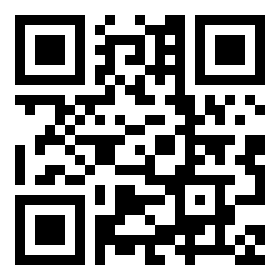


BigGary
Mar 5, 2023