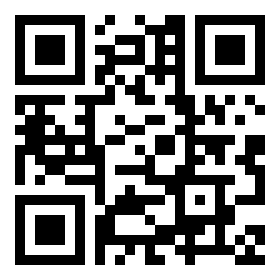PixInsight For Dummies (Like Me!) | Part 7: Orion Workflow
Additional Information
Related links, images and relevant information involving this howtube video.
In today's video we'll take everything we've learned and put it to the test. If we can get through the full workflow, we should be pretty comfortable using PixInsight at this point! Now you are ready to get into the finer details with other content creators like Adam Block and VisibleDark Astro
I'd also highly recommend watching the official tutorials from PixInsight which do a wonderful job explaining many of the topics we covered in this video.
Unfortunately, because I'm still new to PixInsight, I will need to use Photoshop for the blending portion of this workflow. I'm sure there's a way to do this in PixInsight, but that'll have to wait for a future update. In the meantime, I still think that Photoshop is a great tool to handle color, contrast, sharpening, and blending.
Here's the Pixel Math equation:
combine(nebula,stars,op_screen())
Outro Music - Ambient Wonder by Marty O'Donnell
00:00 - Intro
00:38 - Stack Photos w/ WBPP
06:09 - Open Images & Organize
07:30 - Create RGB Image
08:53 - Fix Gradients w/ DBE or GraXpert
11:34 - SPCC
13:45 - BlurXterminator
14:39 - Remove Green w/ SCNR
15:49 - Prepare for Photoshop
16:38 - StarXterminator
17:04 - Create Dark / Bright Photos
21:48 - Blend HDR Image in Photoshop
27:20 - Saturation Boost / Color Fix
30:16 - Remove Color Noise
31:33 - Save TIFF
32:59 - Curves Transformation
35:25 - NoiseXterminator
36:08 - UnsharpMask
38:03 - Stretch Stars Photo
39:54 - Blend Stars w/ Pixel Math
43:09 - Final Touches & Save JPEG
46:53 - Outro
Comments
Comment on this video
Make a Donation
Support this channel with a recurring or one-time donation