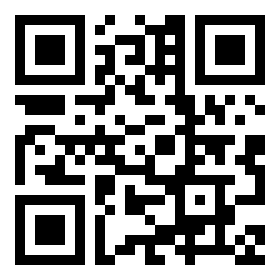PixInsight For Dummies (Like Me!) | Part 6: Monochrome Workflow
Additional Information
Related links, images and relevant information involving this howtube video.
This is going to be the longest workflow yet, but hopefully you're getting familiar with PixInsight by now. Our object is the Monkey Head nebula, which I captured from the Olympic Peninsula this winter. There's only about 2 hours worth of data, but that should still be enough for a nice photo.
If you want to follow along with today's tutorial, you can download my XISF photos here.
Here is the Pixel Math equation (thanks to Adam Block):
combine(nebula,stars,op_screen())
00:00 - Workflow Timeline
01:08 - Open Photos & Organize
02:52 - Create Color Photo
04:53 - Technical Difficulties
06:35 - Fix Color Cast
07:20 - HAOO Photo
08:33 - LRGB Combination
10:36 - Organize Workspace & Save
11:20 - Fix Gradient with DBE
18:10 - GraXpert
25:00 - BlurXterminator
28:38 - SPCC
32:55 - ColorCalibration
34:47 - CorrectMagentaStars
35:54 - StarXterminator
37:52 - NoiseXterminator
39:12 - Unsharp Mask
41:15 - CurvesTransformation
43:31 - Stretch Photo
47:52 - Fix Color Cast
50:30 - Add Contrast w/ STF
52:19 - Blend Stars w/ Pixel Math
56:06 - Outro
Comments
Comment on this video
Make a Donation
Support this channel with a recurring or one-time donation