PixInsight For Dummies (Like Me!) | Part 1: Interface
Additional Information
Related links, images and relevant information involving this howtube video.
I've been trying to learn PixInsight for years now. Every time I would start using the software, I would quickly feel overwhelmed by the new interface. There also weren't many great tutorials at that time. (That's since changed though!) It wasn't until my most recent attempt back in November that I was finally successful in learning the basics of PixInsight.
Now that I have enough experience to feel comfortable using the software, I want to help you learn the interface as well. With my new perspective on this program, I will be able to walk you through the common problems that I have faced.
For those that are comfortable doing most of their workflow in Photoshop, I'd recommend at least downloading a free trial of PixInsight and following along with this course. You might be surprised at how easy some steps of the workflow are, especially when compared to Photoshop. With a little practice you'll be able to utilize PixInsight and process your images much more effectively!
You can use the link below to download PixInsight:
https://pixinsight.com/buy/index.html
00:00 - Intro
01:02 - Fix UI Scale
02:42 - Button Layout
03:58 - Arrange Workspace
05:01 - Rename Photos
06:48 - ScreenTransferFunction
08:03 - Triangles and Squares
09:12 - Documentation
10:25 - Outro
Comments
Comment on this video
Make a Donation
Support this channel with a recurring or one-time donation

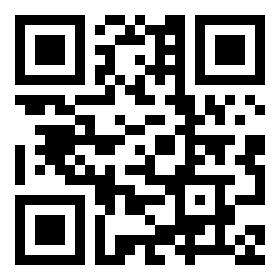


brently20158
Mar 17, 2023
Lynn Ross
brently20158
Apr 19, 2023
Eric Barger
ericbarger
Mar 28, 2023